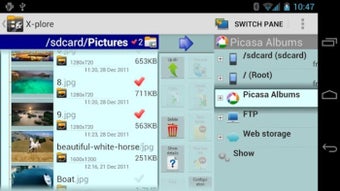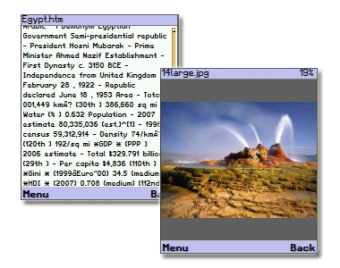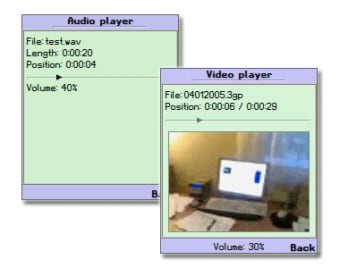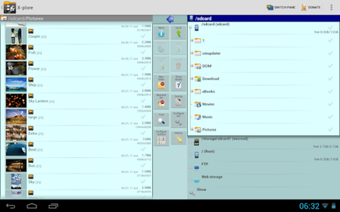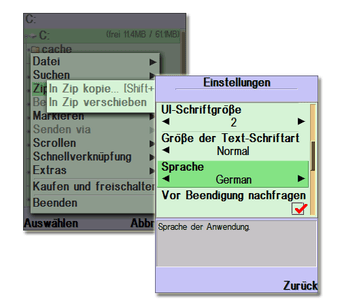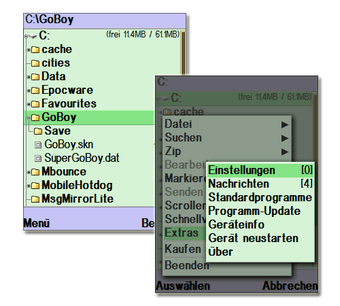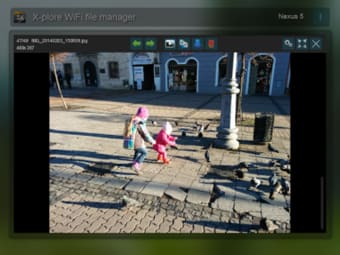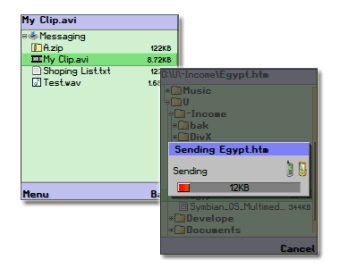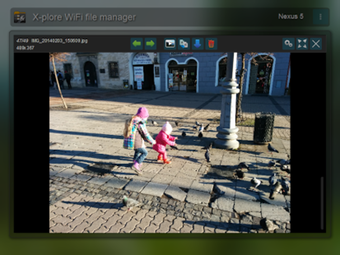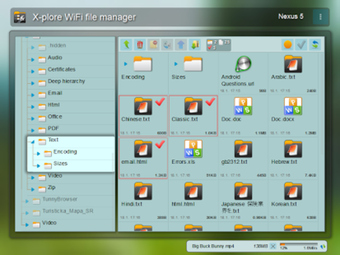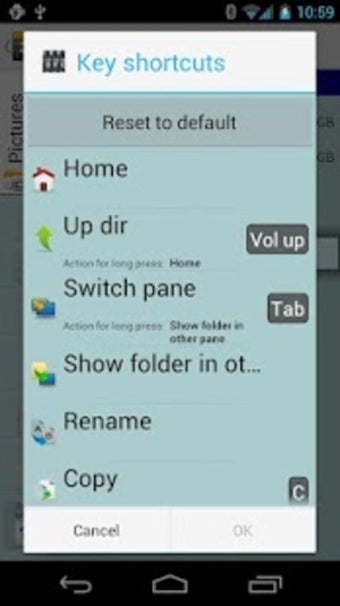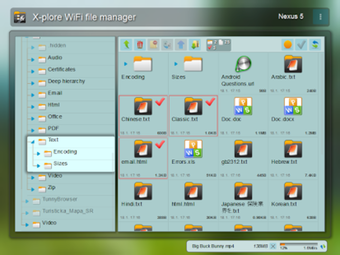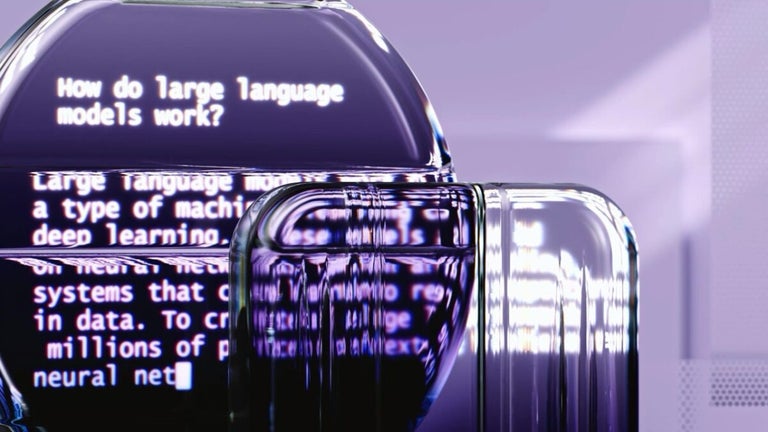Full-featured file management mobile app
X-plore File Manager is a free utility application developed by Lonely Cat Games. It is a feature-rich file manager that boasts extensive customization options and supports a dual-pane interface ideal for taking advantage of large screens for easier and faster navigation. It also can gain access to system files for rooted devices.
Much like ES File Explorer or Cx File Explorer, X-plore File Manager boasts an extensive feature set that goes beyond just file management purposes. Users can opt to donate to unlock additional features, including file sharing over a private server, media playback functionality, and more.
Enhanced file management
X-plore File Manager is a file management app for organizing your data, such as media, documents, and archived files. It has a simple UI that supports dual pane navigation and can access external storage devices through a USB OTG cable. You can even access cloud storage services like Google Drive and OneDrive. It provides a detailed breakdown of your storage allocation through the Disk Map function.
There are built-in image, audio, and PDF viewers to quickly preview your media files and documents straight from the X-plore File Manager app itself. You will also be able to see and install APK files for various applications and games you have backed up. If you have a rooted device, the app allows you to access system partitions and data, as well.
Things become more interesting if you opt to donate to the app since it unlocks a bunch of additional features, including a music and video player, a vault for encrypted files, and the ability to share files via SSH File Transfer protocol. On a side note, the one aspect where the app could improve is its UI. While intuitive, the design looks rather outdated at this point.
Does it all
Overall, if you're looking for a file manager that can pretty much do it all, X-plore File Manager is a solid choice to consider. It's easy to use and covers all the bases that most users will need. The "donation" version unlocks a lot more features that will come in real handy for specific types of users. Aside from the outdated looks, this is worth checking out.